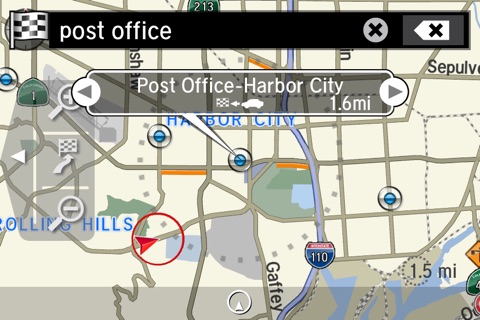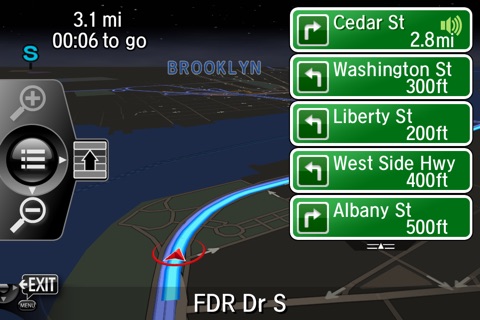HondaLink Navigation NA app for iPhone and iPad
The HondaLink™ Navigation app is compatible with vehicles equipped with HondaLink-ready technology:
2014-15 Civic EX & above
2015-17 Fit EX & above
2015-16 CR-V EX & above
2016-18 HR-V EX & above
2016 CR-Z LX & above
(US only)
Be advised that HondaLink Navi is not compatible with 2016-18 Pilots, 2016-18 Accords, 2016-18 Civics, 2017-18 Ridgelines, 2017-18 CR-Vs, and 2018 Fits. The App is compatible with the iPhone 5/5S/5C with iOS 7.x/iOS 8.x/iOS 9.x/iOS 10.x/iOS 11.x, the iPhone 6/6+ with iOS 8.x/iOS 9.x/iOS 10.x/iOS 11.x, the iPhone 6S/6S+/SE with iOS 9.x/10.x/11.x, iPhone 7/7+ with iOS 10.x/11.x, and the iPhone 8/8+/X with iOS 11.x.
With the new HondaLink Navigation app, you can have in-dash guided mapping directions with voice instruction over the stereo speakers. Users can receive all the convenience of in-vehicle maps and routing, including continuously updated traffic information for freeways, highways, and major surface streets. Search for points of interest or specific addresses, and easily route to your selected destination. Includes free annual map updates.
Download the HondaLink Navigation app onto your smartphone and stream the entire navigation system into your Honda dashboard display. Use the steering wheel controls to interact with the HondaLink Navigation app while driving. The app is designed to work alongside other HondaLink apps. Be sure to download them all. Data fees may apply (check legal disclaimer).
Note: Works in both standalone mode (for use when not driving) and when connected to Honda vehicles available with the HondaLink-ready technology (listed above).
Requires registration with HondaLink. Requires HDMI cable connector, Apple lightning adapter, and Bluetooth® HandsFreeLink® connection. See handsfreelink.honda.com for more details (US only).
Some services require use of GPS for location-based content. Continued use of GPS running in the background can dramatically decrease battery life.
Pros and cons of HondaLink Navigation NA app for iPhone and iPad
HondaLink Navigation NA app good for
Have only had my new Honda crv ex for two weeks and this app for a few days. So rated it four stars as have not fully wrung it out.
With that said, I dont understand all the dissatisfaction. Mine works quite well and is a no brainer for the 60 buck price. The onboard Honda nav would mean moving up in their trim categories and paying thousands more (yes they also have leather etc).
Mine is a accurate and the voice instructions, so far, seem to be quite helpful.
In addition to the app I purchased an Apple Lightning to HDMI converter and used existing hdmi and usb cables. So the adapter was less than fifty bucks from amazon.
Total cost for adapter and app was less than 110 bucks. Cant imagine griping too much for that price.
Am happy so far.
Work great in my Crv 2015 in Canada
Yes you need data + HDMI Apple adaptor
You need (required) to download the honda link Launcher
Also optional and free Honda link connect and Honda link aha
It work pretty fine, when you find the right way ! Yes you have to buy cables and adaptor. We should have more options !!
Ive only had the app a week but I must say it has worked as described every time Ive used it. Well worth the money
Some bad moments
This Honda Link has never worked right. My wife asked me to make it work again and it keeps giving an error "Cannot connect to Server". I have done all of the tricks that people have posted, Bluetooth On Off on phone and Honda, Turn Wifi off, un-pair and pair phone (Apple IPhone 6) again. This used to just work now it is a clunky POS.
This latest version 2.3.0 Navigation App is a total failure. At the top of the screen is a white bar approximately 1/2 wide from the top causing the display to hide the distance, Next street, and time to turn. Also, the system locks up when you put in an address, and you have to kill it in order to get it back running. The tech support should have tested the app before sending it out. It has made my system totally useless as far as navigation goes. FIX THIS PROBLEM
This app sucks the big one. The tech support people are more useless than tits on a turkey.
This app is a piece of Junk!!! After 1 year we finally decided we will toss it so we bought a Garmin...We are on vacation right now and we kept getting lost because the app keeps losing connection. How I wish we researched the reviews before we believed the Honda Salesman who sold this app to us. Thank God we have an old fashion map which saved us from getting terribly lost...its very stressful! We had to order the Garmin on Amazon and get it
Maybe it will work. If you happen to get everything going BEFORE you start diving then your ok. Just dont hit any kind of bump because screen will go black and if you got music going that will stop too. Then you gotta stop to redo everything all over again!!! Just pray you dont hit a bump....
ZERO stars. I want a refund.
The app has lots of problem and is very finecky and a pain/almost impossible to use while driving and you cannot use your phone while its on, took us out into the middle of nowhere then lost connection while simply trying to get to the beach. ZERO STARS